
WhatsApp is a highly popular messaging app in Israel, to the point that it has replaced other forms of textual communication for Israelis. But a flood of death threats, hostile attacks, and even the sending of child porn to many senior Israelis has people scrambling for ways to protect their accounts. Ynet provided a list of simple solutions - here are a few of them.
1. If you back up your chats, go into WhatsApp's menu in the upper right corner, selecting Settings > Chats > Chat Backup and turn on End to End Encrypted Backup. This will help protect your information if your phone is lost or stolen.
2. Add Two Step Verification. Go into WhatsApp's menu, select Settings > Account > Two-Step Verification. You will only be required to put in the 6-digit PIN you create when someone tries to enter your number in a new device.
3. To head off callers from unknown numbers, go to WhatsApp's menu, select Settings > Privacy > Calls and activate "Silence unknown callers." They will still be visible, allowing unknown callers who are not a threat to be noticeable.
4. Last but not least, to shield your IP address from unwanted eyes, go to WhatsApp's menu, select Settings > Privacy > Advanced and activate "Protect IP address in calls."












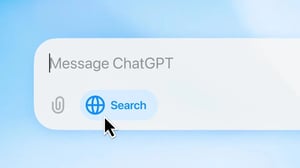
















0 Comments